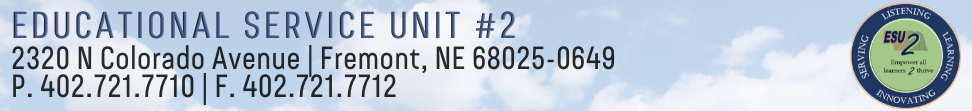ESU2 Web Calendar now download compatible with ical or Google
subscribing to the calendar
You can download an event or calendar to your own ical compatible calendar; or, take the ESU2 Calendar URL and download to a calendar that supports calendar subscribing, such as a Google calendar.
To subscribe to a calendar, select the Calendar quick link from the front page of the website. You will be taken to the Calendar page and will see the below options.
You have three different options to subscribe to the calendar. First, filter the calendar(s)/categories you want to download to your personal ical compatible calendar. Once that is complete, select one of the below options:
1. Select the Subscribe link to download the file. It will go to your Downloads folder. Then you can upload the file to your personal calendar. The method for uploading the calendar will vary depending on what personal calendar system you use.
2. To subscribe to the calendar, place your cursor over the Subscribe link to copy and paste the link. You can then use that url to subscribe to the calendar in your personal calendar's settings. The method for adding the url to your personal calendar will vary depending on what calendar system you use.
a. Windows – right click and choose Copy Link Location/Address.
b. Mac – cmd +click and choose Copy Link Location/Address.
3. You can also download a single event if you don't wish to subscribe to the entire calendar. Select the event from the Event View or Month at a Glance View, then select the "Download this event" link.